Thank you for your generosity!
So let each one give as he purposes in his heart, not grudgingly or of necessity; for God loves a cheerful giver. 2 Corinthians 9:7
Frequently Asked Questions |
Alternative Ways to Give |
|
How do i set up the app?
I use the google play store to download my apps, what do i do?
For users that download their apps from the Google Play Store, please give online via our website in the give section. Click HERE to give. Why did we switch to pushpay?
We switched to Pushpay to update our app to make it more user-friendly, easy to navigate, for an updated look, and to make giving secure, safe and easy! do i give on securegive or pushpay?
We are encouraging users to give through Pushpay because this will be the only online giving platform that will be available at Mount Hope Church after March 31st. Individuals who have set up recurring giving in SecureGive must cancel their recurring giving in SecureGive & move over to Pushpay. why should i download the app?
The app is a great way to take Mount Hope Church with you throughout your week! On the app, you can find up to date announcements, weekly messages that you can stream at any time, and find ways to get connected through small groups, volunteering, etc. Most importantly, it makes the giving process safe, secure and easy! With two-factor authentication, Pushpay ensures that your giving is safe, by requiring you to create a login OR entering a code that is sent to your phone via text message. How do i give on the app?
i have recurring giving set up through securegive
Recurring giving set up through SecureGive will no longer be available at the end of March. With steps, you can set up recurring giving in the NEW giving platform, Pushpay.
|
|